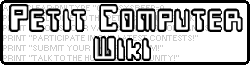SENDFILE and RECVFILE are used for sending and receiving files between systems. General use it to share files without converting them into a series of QR codes.
How to Use[]
You can use SEND- and RECVFILE in "RUN" mode or within a program ("EDIT" mode). The syntax is shown below.
- SENDFILE "resource:filename"
- RECVFILE "resource:filename"
Where "resource" accepts PRG, CHR, GRP, COL, SCR, and MEM, and "filename" is the name of the file you wish to send.
Both systems must be sending/receiving at the same time to work. While searching for a sender/receiver system, anything else is put on hold. Normal operation continues when "Cancel" is chosen, or the file is successfully sent/received.
Output[]
When the command is run, a dialogue box will come up on the bottom screen, similar to LOAD or SAVE. If you typed in SENDFILE, it will ask you if you want to send the file. Touch Yes, then tell your friend to type RECVFILE with the file you want to send to them. If you typed in RECVFILE, the dialogue box will ask you if you want to receive a file. Touch yes, then select the user who you want to receive files from. If there are no users, tell your friend to type in SENDFILE. Both SENDFILE and RECVFILE will ask you to turn on Wireless Communications before you start.
Once the two devices are connected to each other, they will send and receive the file that you defined while typing the command (if it's available). It will save the file you received, then go to the next command in the program.
See Petit TEXT for examples.