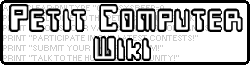Consider this a bug test.
It's not.
Uh, controls, right... lessee here...
- D-Pad to move your thing. Tap the touch screen near the edges for more precise movement (no diagonals)
- A to draw.
- X and B to change color. Hold Y at the same time to... well, that activates BUTTON(3).
- Start to save. Er, this might be broken lol. Quickfix below.
- Y and Start to change tool. Pencil > Paint
Thassit.
Run from console in case it crashes. Also, that way you can load and save graphics. (Make sure you load/save into GRP1)
Tell me what's up with it, what needs to be fixed, especially button layout, if it's no good, etc.