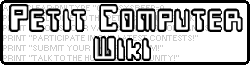| Simple Cut-Scene Template | |||
|---|---|---|---|
| General Info | |||
| Contributor(s): | Jamieyello | ||
| Release Date: | January 31, 2014 | ||
| Development Status: | Stable | ||
| Version: | 1.0.0 | ||
| Size: | 1948 B (2 KB) | ||
| Mode(s): | Single-Player | ||
| Language(s): | English | ||
Because Petit needs more cut-scenes, and I remember I couldn't figure it out for the life of me.
Instructions
This is not a cut-scene editor, it's a cut-scene template. You'll have to add it to your own program and edit it yourself.
All you need to know is the
IF U>60 THEN blahblahblah
part in between the arrows. U is the variable for time passed in 1/60ths of a second, use it to trigger events.
IF U>60 THEN BEEP
If more than 1 second has passed then start beeping over and over.
IF U==150 THEN BEEP
At exactly 2.5 seconds in beep.
IF U>100 AND U<150 THEN BEEP
Beep repeatedly in the selected time period.
IF U>100 AND U<150 AND BTRIG()>15 THEN U=150
If a button other than the arrow keys is pressed in the selected time then skip this part. Replace "BEEP" with any other command you want it to do right there.
Also if you didn't know you can stack commands on top of each other with : like
PRINT "GHH":ACLS:WAIT 30:BEEP:PRINT K
It makes for messy hard to read code but is useful for getting the most out of IF THEN.
And if you want to know how I did the text printing, all you have to do is change a couple variables and it updates itself.
TEXT$ is the text that's printed on the screen.
T is the variable for how far along the text is in printing itself, you'll need to put it back at 0 to restart.
TSPEED is how fast the text prints itself, the lower the faster.
TX x variable for where the text starts.
TY y variable for where the text starts.
So try deleting all the stuff I put in there where it says "Insert generic code here" and put
IF U==60 THEN T=0 : TEXT$="The words" : TX=2 : TY=3 : TSPEED=2
Changelog
Version 1.0.0
- Initial Release
Future Plans
Let me know if you want to see anything else added or find something frustrating.
Download
QR: http://i.imgur.com/tkjIaDh.png
Source: http://depositfiles.com/files/hri2xag5o
Notes
Needs to be APPENDed on to your own program or just edited in itself.
Credits
- Jamieyello - Contribution(s)