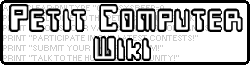| Quick Launch | |||
|---|---|---|---|
| General Info | |||
| Contributor(s): | Perska | ||
| Release Date: | March 9, 2011 | ||
| Development Status: | Final | ||
| Version: | 1.1.0 | ||
| Language(s): | English | ||
It's a quick launch for Petit Computer! No need to browse your favorite apps anymore! (However, you need know the program name.)
Instructions[]
For the first time you launch this, you need to create a MEM file called 0QLDAT containing with the number of programs.
Then you make more files called "0QLPRG@" where @ is the program id.
For example, 0QLDAT is "2", 0QLPRG0 is "VILLAGEP" and 0QLPRG1 is "LASERS"
Future Plans[]
Moar user friendly
Version history[]
1.0.0[]
- initial release
1.1.0[]
- Added super quick launch, see notes
Videos and Screenshots[]
Who needs them, anyways?
Download[]


Notes[]
As you add more 0QLPRGs, you need to edit the number stored in 0QLDAT
To use super quick launch, you do this: add ":" and the program name to 0QLDAT, then you hold [SELECT] when launching Quick Launch.
For example, the mem has this data: "12:APPNAME"
Credits[]
- Perska - Programmer