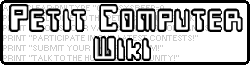| Platformer Engine Test (featuring BG tiles) | |||
|---|---|---|---|
| General Info | |||
| Genre(s): | Engine | ||
| Contributor(s): | Desaeta | ||
| Release Date: | June 11, 2017 | ||
| Development Status: | Alpha | ||
| Version: | Test 3 | ||
| Size: | 2940B (3KB) | ||
| Mode(s): | Single-Player | ||
| Language(s): | English | ||
A small platformer engine using BG tiles. It's a bit barebones, and there's still a few kinks to work out, but overall you could logically learn from this if you don't know how to work BG tiles with this kind of stuff.
Instructions[]
All controls are listed on the bottom screen too.
- D-Pad (or Circle Pad): Move
- A: Jump
- B: Run
- Y: Projectile attack (Hadouken?)
- X: Summon enemy (WIP)
Changelog[]
Test 1[]
- Fall into the ground and nothing happens
Test 2[]
- Figured out how to actually do it
- You can run and jump
Test 3 (Release Version)[]
- Added debug info, projectile, and enemy summoning
- This is the version you're looking at now!
Future Plans[]
Please keep in mind that nothing listed here is final or guaranteed to happen.
Test 4[]
- Finish the enemy coding
- Spruce things up with a background and maybe some toggleable music
- Improve the debug info
Test 5[]
- Create scrolling maps
- Start working on new enemies
Final Release[]
- Finish enemy AI
- Change the engine to be more generalized
- Add a map-making mode and create a full-on platformer creator
Videos and Screenshots[]
(Sorry for the bad picture quality)
 Top screen view. |
 Bottom screen view. |
Download[]
Here's the QR codes.
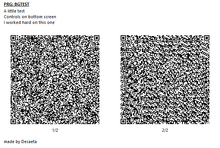
License[]
The Desaeta License[]
You have my full permission to look into the source code, make modifications, and freely redistribute any created modifications to the public, so long as you give credit to me and link back to this page. You may NOT claim the original program or any parts of its code as your own.
Notes[]
- The enemy is incomplete. It sends you incredibly high, walks infinitely, and will crash the game if you try and attack it.
- The lower screen contains debug info. The meaning of each line is as follows:
- X: The character's X coordinate
- Y: The character's Y coordinate
- XVEL: The character's X velocity (for physics and such)
- YVEL: The character's Y velocity (for physics and such)
- B: The button code being held
- AIR: Flag determining whether the character is in the air
- LIM: Limiter for the maximum and minimum XVEL values; 1 when not holding the run button and 2 when holding the run button
- XSPD: How much XVEL is modified; 0.1 when not holding the run button and 0.2 when holding the run button
- U: BG tile above the player
- D: BG tile below the player
- LU: BG tile on the higher half of the left side
- LD: BG tile on the lower half of the left side
- RU: BG tile on the higher half of the right side
- RD: BG tile on the lower half of the right side
- AT: Flag determining whether an attack is out
Credits[]
- Desaeta - All coding
- SmileBoom - Petit Computer, all default graphics