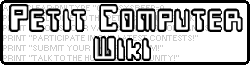Now, I know there's tutorials about using GRPs to make screenshots, but I've seen none that show you how to NAME them! Well, this simple tutorial will help!
So, originally, taking a screenshot would be:
SAVE "GRP(page number):SCREENSHOT"
...And that's good. And you might know to make multiple screenshots...
SC=SC+1
SAVE "GRP(page num):SHOT"+SC
But if you want to name a screenshot....
INPUT "Screenshot name";NAME$
SAVE "GRP:"+NAME$
It's as simple as *failed snap* that! I'm sure you could go much further than GRPs, but I hope this simple tutorial helped! Thanks for reading!