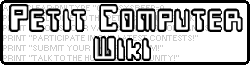| Music Editor 2.0 | |||
|---|---|---|---|
| General Info | |||
| Contributor(s): | "Tamagosan" | ||
| Release Date: | April 22, 2014 | ||
| Development Status: | Final | ||
| Version: | 2.0 | ||
| Mode(s): | Single-Player | ||
| Language(s): | Japanese | ||
A music sequencer not unlike Synthesia from the Japanese wiki.
Instructions[]
- Touch the screen to "test" a note.
- Hold "L" while tapping to place. Sliding horizontally lengthens the duration.
- Holding "L" and any direction on the D-Pad deletes notes.
- Start brings up the menu.
- D-Pad up/down: scroll virtual piano
- D-Pad left/right: scroll song
- Tap the colored boxes to select which track to write the notes to.
- To change the instrument of a track, press Start and choose "ガッキヘンコウ"(Change Melody) (It should be six from the bottom, or the first medium length choice above "MMLニヘンカン").
To convert to MML[]
- Choose "MMLニヘンカン"(Convert to MML) from the menu screen.
- Select if you want to convert the whole song or a portion.
- The data will be written to a GRP.
- Then, run this program.
Changelog[]
(From 1.1)
More than one type of instrument.
Vocal track (Humming choir-y thing)
Can be converted to MML
Tempo can be set to change in the middle of a song.
Different... colors?
Download[]

Untranslated. Middle-click to view.

MML GRP Reader program.
Translation[]
This translation is UNOFFICIAL and has NOT been thoroughly tested. Various graphics may be corrupted and the quality of some translations can be questioned.
Oh, and I have no idea what's with the order of QRs. I hope it's possible to figure out but I haven't tried.
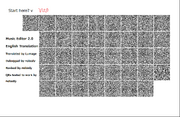
Translation by User:Lumage
If you have suggestions or complaints about the translation, please leave a comment either below or on Lumage's Wall.
Notes[]
After playing, the song will stop with the last note you placed just off screen. All you have to do is scroll back...
Credits[]
- Tamagosan(?) - Programming