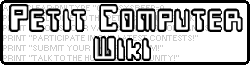The following is a list of "key scan codes", adapted from the help file:
- 2 - 1
- 3 - 2
- 4 - 3
- 5 - 4
- 6 - 5
- 7 - 6
- 8 - 7
- 9 - 8
- 10 - 9
- 11 - 0
- 12 - -
- 13 - +
- 14 - =
- 15 - backspace
- 16 - $
- 17 - "
- 18 - Q
- 19 - W
- 20 - E
- 21 - R
- 22 - T
- 23 - Y
- 24 - U
- 25 - I
- 26 - O
- 27 - P
- 28 - @
- 29 - *
- 30 - (
- 31 - )
- 32 - TAB
- 33 - !
- 34 - A
- 35 - S
- 36 - D
- 37 - F
- 38 - G
- 39 - H
- 40 - J
- 41 - K
- 42 - L
- 43 - ;
- 44 - :
- 45 - <
- 46 - >
- 47 - SHIFT
- 48 - '
- 49 - Z
- 50 - X
- 51 - C
- 52 - V
- 53 - B
- 54 - N
- 55 - M
- 56 - ,
- 57 - .
- 58 - /
- 59 - %
- 60 - Enter
- 61 - shift lock
- 62 - alphabet keyboard
- 63 - symbols keyboard
- 64 - kana keyboard
- 65 - SPACE
- 66 - INS
- 67 - DEL
- 68 - search
The value 1 appears to be unused.
While using the keyboard to enter text normally, some of the buttons perform as extensions of the keyboard: for example, pressing the A button has the same effect as tapping the Enter key on the touchscreen keyboard. But, this does not follow when using KEYBOARD: pressing the A button does not cause KEYBOARD to return the value 60 (though, of course, if you tap 'Enter' at the same time A is pressed, KEYBOARD will be 60).