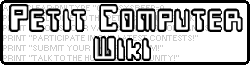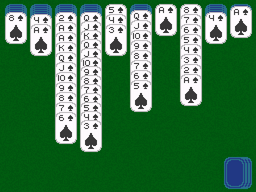| Spider Solitaire | |||
|---|---|---|---|
| General Info | |||
| Genre(s): | Strategy | ||
| Contributor(s): | Randomouscrap98 | ||
| Release Date: | September 7, 2013 | ||
| Development Status: | Stable | ||
| Version: | 1.0.1 | ||
| Size: | 63164 B (63 KB) | ||
| Mode(s): | Single-Player | ||
| Language(s): | English | ||
A sequel of sorts to my other card game Klondike (Solitaire), this is "Spider Solitaire". It runs off an upgraded version of the Klondike engine, with improvements such as smoother card transitions, better animations, and stacks that are able to condense. You get all the same cards and backgrounds as Klondike, but with a separate save file. Please note that these two Solitaire games are completely separate; you can install one without the other, or install both without any interference.
Instructions[]
- Drag cards to move them between stacks. You can only move a stack of cards in which they are all the same suit and in decreasing order.
- Press START to start a new game
- Press Y to switch the number of suits. More suits = a harder game (needs a restart).
- Press left and right to change the card backs. There are 23 in total.
- Press up and down to change the felt background. There are 6 in total.
- Press X to save your settings (card back/felt/suits)
Changelog[]
Version 1.0.1[]
- Fixed some card flashing
- Made time correctly update even while watching the end animation
- Some other stuff I might have done that I don't remember (I made this update months ago, but never got around to putting it up on the wiki).
Version 1.0.0[]
- Initial Release
Download[]
As with most of my programs, you have two download options. You can either download the more numerous, easier to read QRs (top) or the less numerous, harder to read QR codes (bottom). Please note that both give you same game; you only need to pick one.

Middle click to see the image in full size. Alternatively, you can click on this image, then click "See full size image" on the window that pops up. Now it's not blurry!

Middle click to see the image in full size. Alternatively, you can click on this image, then click "See full size image" on the window that pops up. Now it's not blurry!