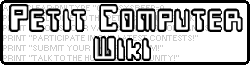| Ball | |||
|---|---|---|---|
| General Info | |||
| Genre(s): | Physics | ||
| Contributor(s): | TriforceOfKirby | ||
| Release Date: | October 12, 2013 | ||
| Development Status: | Stable | ||
| Version: | 2.0.0 | ||
| Size: | 4096 B (4 KB) | ||
| Mode(s): | Single-Player | ||
| Language(s): | English | ||
This is a physics game where you can throw a ball around using the touch screen, there are various settings at the top of the code that can be modified to your preferences.
Instructions[]
Touch Screen - Toss Ball.
Circle Pad/D-Pad - Change Gravity Direction.
L + Touch Screen - Changes Gravity to the Direction you flick it in.
Changelog[]
Version 2.0.0[]
- Completely reworked the code, less code, more options.
Version 1.0.0[]
- Initial Release
Future Plans[]
- Adjusting options while program is running.
- Multiple balls on screen at once.
- May add more options.
Download[]
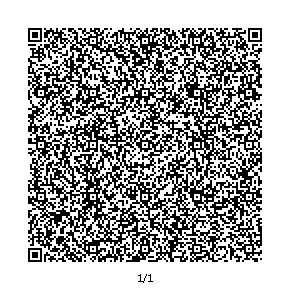
1/1
Notes[]
Setting these equal to 1 rather than 0 will display it on the top screen. The U (UPDATE RATE) variable is how often it should update the info displayed on the top screen, "15" means it should update 15 times per second, so for example setting it to 30 will make it update 30 times per second.
'DEBUG INFORMATION
U=15 'UPDATE RATE(1-60)
SHOW(0)=0 'SCREEN
SHOW(1)=0 'X COORDINATE
SHOW(2)=0 'Y COORDINATE
SHOW(3)=0 'VELOCITY
SHOW(4)=0 'INITIAL VELOCITY
SHOW(5)=0 'X VELOCITY
SHOW(6)=0 'Y VELOCITY
SHOW(7)=0 'ANGLE
SHOW(8)=0 'GRAVITY
SHOW(9)=0 'GRAVITY ANGLE
SHOW(10)=0 'BALL RADIUS
SHOW(11)=0 'DETECTION RADIUS
SHOW(12)=0 'FRICTION
SHOW(13)=0 'BOUNCE %
SHOW(14)=0 'BALL COLOR
SHOW(15)=0 'BACKGROUND COLOR
These are the initial settings of the program, they can be modified to suit your preferences.
'INITIAL SETTINGS
P=1 'SCREEN
X=128 'X COORDINATE
Y=92 'Y COORDINATE
G=.98 'GRAVITY
GA=270 'GRAVITY ANGLE
R=4 'BALL RADIUS
DR=16 'DETECTION RADIUS
B=.8 'BOUNCE %
F=.1 'FRICTION
BC$="0000FF"'BALL COLOR
BG$="FFFFFF"'BACKGROUND COLOR
Credits[]
- TriforceOfKirby - Programming