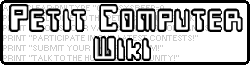No edit summary Tag: Visual edit |
Tag: Visual edit |
||
| Line 22: | Line 22: | ||
==Changelog== |
==Changelog== |
||
| + | Version 3.0.0 |
||
| + | * Added a nifty timer! |
||
| + | * Added a help button |
||
| + | * Start up repair no longer required on first start up |
||
Version 2.0.0 |
Version 2.0.0 |
||
* Now with wallpapers! |
* Now with wallpapers! |
||
| Line 35: | Line 39: | ||
==Download== |
==Download== |
||
| − | [[File:1osqrs-0.png|thumb|none]] |
||
| − | |||
==License== |
==License== |
||
<code>No license applied as of now.</code> |
<code>No license applied as of now.</code> |
||
==Notes== |
==Notes== |
||
| − | If your crashing on start up after loading I made a |
+ | If your crashing on start up after loading I made a fancy start up repair thingy. Hold L+R+Y+B during loading to load it. |
| − | fancy start up repair thingy. Hold L+R+Y+B during loading to load it. |
||
==Credits== |
==Credits== |
||
Revision as of 21:07, 22 October 2014
| 1os | |||
|---|---|---|---|
| General Info | |||
| Contributor(s): | MyLegGuy721 | ||
| Release Date: | October, 15, 2014 | ||
| Development Status: | Stable | ||
| Version: | 2.0.0 | ||
| Size: | Some size. | ||
| Mode(s): | Single-Player | ||
| Language(s): | English | ||
An operating system thingy I made because I hated all the other ones that other people made, to fancy. This is just a simple program that will probably be at the top of your program list and provides quick links to your favorite programs!
I have added some songs into prg files for 1os. I made 3 of them: 1ossongs, includes: Like 5 songs. Chrono:Includes the Chrono trigger opening Green: Green greens theme.
I mostly work on this when I'm really board and have nothing better to do.
Instructions
Hold L and tap a box to change that box's program. Tap the music icon to change 1os's music.
Changelog
Version 3.0.0
- Added a nifty timer!
- Added a help button
- Start up repair no longer required on first start up
Version 2.0.0
- Now with wallpapers!
- Added a button to launch any program.
Version 1.0.0
- Initial Release
Future Plans
Whatever people want.
Videos and Screenshots
Download
License
No license applied as of now.
Notes
If your crashing on start up after loading I made a fancy start up repair thingy. Hold L+R+Y+B during loading to load it.